Details
-
Story
-
Status: To Do
-
Resolution: Unresolved
-
None
-
IEMS 3 Sprint 1
Description
As an EMSU user, I need to view the list of cases based on search criteria.
Menu: Case-->Cases
Rules:
- System shall sort the cases by case creation time in descending order (latest at the top).
- The maximum number of cases to be displayed at case listing will be determined by the number of records per page which can be configured under user display preference in MyInfo (Refer to Fig 1. Maximum number of cases to display).
- If there is no data, to display 'No cases to show..'.
- User will be able to export case listing to excel.
- User will be able to view case status at one glance at case listing. List of case status:
- New - Cases that are newly created or transferred from TC
- Open - After acknowledgement of new cases
- TCF - EMSU transfer new case to TC for follow up
- FIN - Cases that has been deployed and issues rectified by EMSU. To send back to TC for PO to close
- Deployed - Open cases that are deployed
- User will be able to view repeated count at case listing. Repeated count/case is used to handle the same issue reported by multiple people. If there is only 1 complainant, repeated count will be 0. Subsequently, if the user add a new complainant under Complainant Details, repeated count will increment by 1.
- User will be able to view the following deployment details at case listing (Refer to Fig 3. Deployment Details at Case Listing)
- Deployment ID
- Deployment Status
- Urgency Code - E1, N2 or null
- User will be able to view the following indicators at case listing (Refer to Fig 4. Indicators at Case Listing)
- Dlog - Checked if case has discussion log
- S - Checked if case is acknowledged
- A - Checked if there is tradesman arrival time
- C - Checked if there is tradesman completion time
- User will be able to view number of SMS at case listing.
Fig 1. Maximum number of cases to display
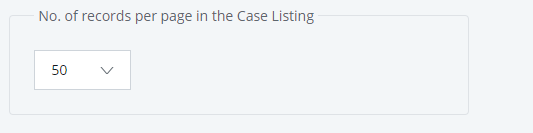
Fig 2. Case Listing (EMSU)
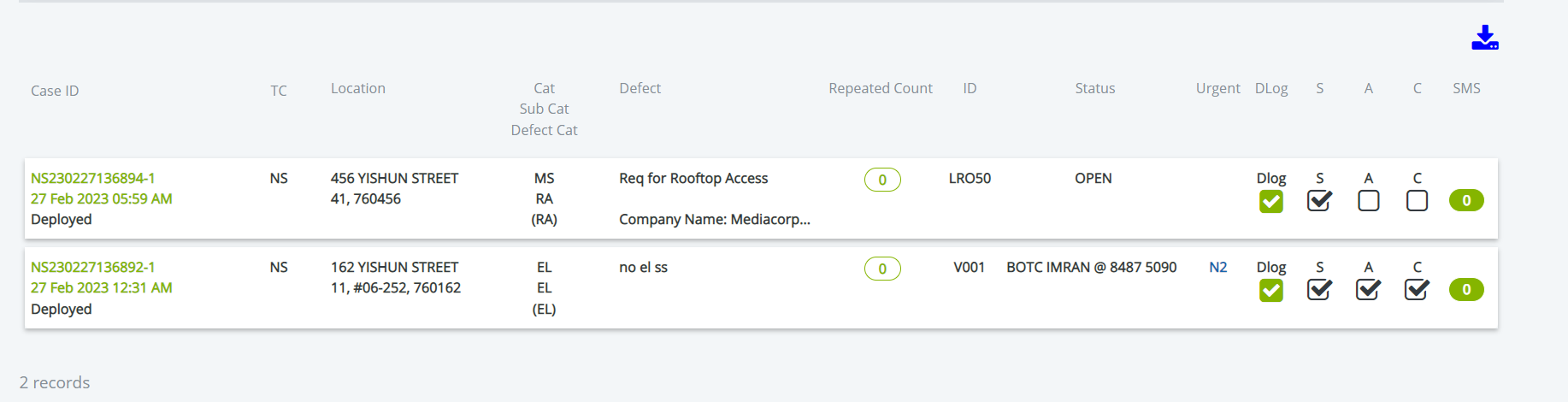
Fig 3. Deployment Details at Case Listing
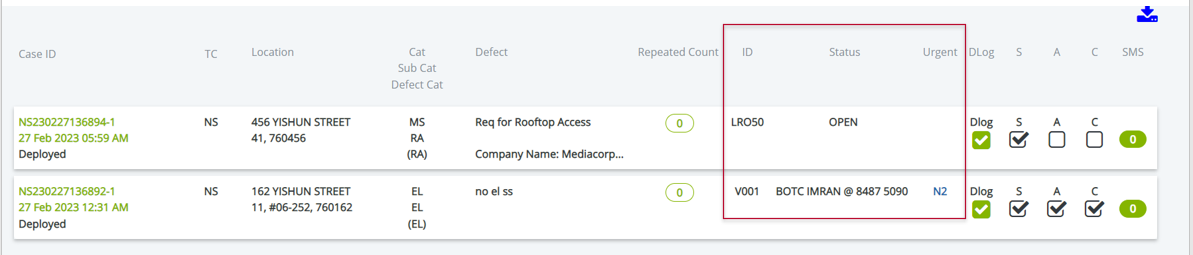
Fig 4. Indicators at Case Listing
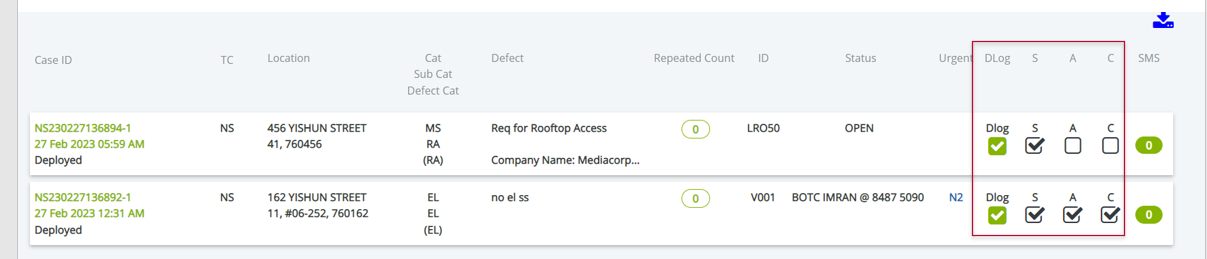
Attachments
Issue Links
- relates to
-
IEMSV3-7 Searching of Cases under Case Listing (EMSU Web)
- To Do



