Details
-
Story
-
Status: To Do
-
Resolution: Unresolved
-
None
-
IEMS 3 Sprint 1
Description
As an EMSU user, I need to search the case from the case listing based on the criteria so that I can filter and view the particular cases.
Menu: Case-->Cases
Rules:
- EMSU will be able to access feedback cases from all TCs under their care. e.g. if EMSU user login is tagged to C&W, they can only view C&W managed TC cases. If EMSU user login is tagged to EM Services, they can only view EM Services managed TC etc. By default, it will show all new, open and deployed cases.
- Users are allowed to perform a wildcard search using Case ID (Refer to Fig 1. Search using Case ID). Implement search using 'LIKE' in SQL. When user clicks on reset, system shall reset the search box.
- Search Filters (Refer to Fig 2. Search Filters). System shall allow user to reset search filter by clicking clear all.
- Logged Date From - Check against creation datetime (DateTime)
- Logged Date To - Check against creation datetime (DateTime)
- TC - Only display TCs under login's user Managing Agent (e.g. C&W, EM services, CPG etc.) (Multi selection dropdown)
- Division - Only display division when TC is selected (dropdown)
- Location - Only display when TC is selected (dropdown)
- Category - Display category code + category description (Multi selection dropdown)
- SubCategory - Only display when category is selected. Display subcategory code + subcategory description of selected category (Multi selection dropdown)
- Complainant Contact Number - User must enter the correct contact number (free text field)
- Case Status - New (Default checked), Open (Default checked), TCF, FIN, Deployed (Default checked) (checkbox)
- EMSU Time - Sent, Onsite, Completed (checkbox)
- Urgency - Currently, there are 2 agency codes: E1, N2 (checkbox). Note: Urgency code can be null
- Lift - Not Synced (checkbox)
- User will be able to expand and collapse search filter.
- On first load, system shall display all new, open and deployed cases for all TCs under their care.
Fig 1. Search using Case ID
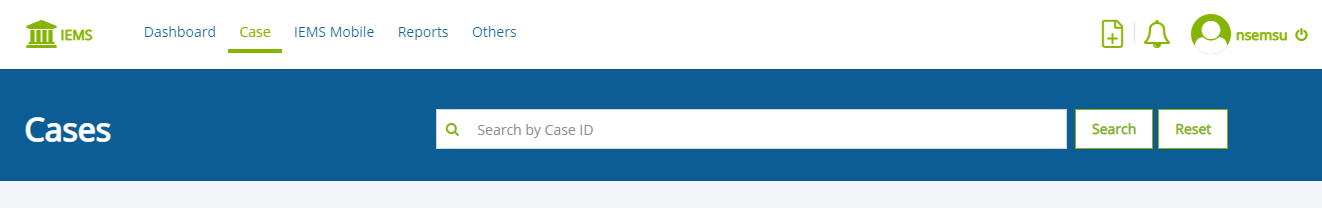
Fig 2. Search Filters
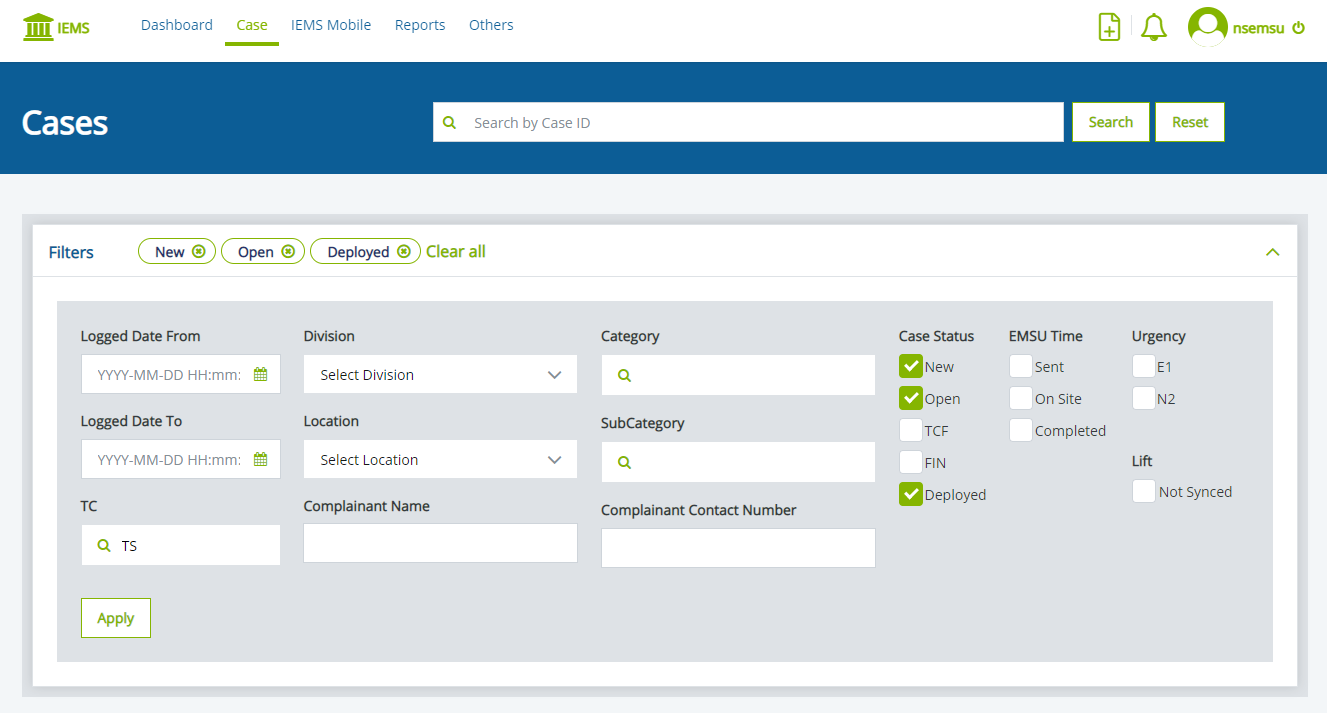
Attachments
Issue Links
- relates to
-
IEMSV3-8 Case Listing (EMSU Web)
- To Do

